My Personal Productivity Tips
Over the years I have developed a set of productivity tips that seems to work well for me. I have shared them with my coworkers from time time with positive results, so I figured that they would make for a good post to get my blog back up and running. Once again, these work well for me. I am not religious about any of these; if you were to shadow me around for a week or two you would undoubtedly find me breaking each of them at one time or another. I have tried to illustrate each tip with an example or two of how I put it to use in practice.
Here’s a quick summary of what I have to offer. The tips themselves are described in more detail later in the post:
- All Of Your Minutes Are The Same
- Pay Bills as They Arrive
- Find Joy in Being Productive
- Enjoy Living Life
- Keep a TODO List
- Ensure that Done is Really Done
- Put it On Your Calendar
- Keep a Clean Desk
- Learn and Use Shortcut Keys
- Keep a Worklog and Good Notes
- Re-Read The Fine Manual (RRTFM)
- Don’t Lose Your Keys
- Always Be Learning / Charging
- Get Double Value From Your Efforts
- Stay Balanced
- Shape and Customize Your Environment
- Be a Half Step Ahead
All Of Your Minutes Are The Same
I try to treat all of my minutes as the same precious entities that they are. I don’t believe that I have “good” minutes when I am productive, and “bad” ones when I am not. In practice, this tip means that I try to take care of little things are they come in to view, rather than setting them aside where they might be forgotten.
Pay Bills as They Arrive
This tip is a direct consequence of the previous one. I still receive a fair number of paper bills in my mail box. I fetch the mail, recycle as much as I can right away, unsubscribe from stuff that I don’t want by using the Paper Karma app, put all magazines into my reading pile, and then immediately schedule all bills for online payment. This tip avoids late fees, piles of paper, and makes sure that I am on top of my financial situation.
Find Joy in Being Productive
It is possible to classify a lot of tedious stuff that must be done every day or week as boring. I don’t. Instead, I find fulfilment in expeditiously managing all of the routine stuff so that I have more time to be creative.
Enjoy Living Life
A lot of people seem to think that their life will change in some fundamental way if they suddenly or eventually become “successful,” whatever that is supposed to mean. They envision days filled with caviar, champagne, and private jets, not realizing that they still need to handle the everyday realities of life. I believe that this attitude leads to long-term dissatisfaction and to a life spent pursuing a fantasy lifestyle that does not actually exist. I try to simply enjoy being alive and doing what I enjoy.
Keep a TODO List
Over the years I have tried and ultimately discarded many different systems and tools for managing my TODO list. I used to track my tasks, calendar, and my days in a large Day-Timer. I used Emacs Org Mode for a while. Today, I keep a long-term TODO list as a draft-mode Outlook message. This list contains items that I want to do over the course of the upcoming hours, days, and weeks. Every morning, I examine the list, adding new items and reordering existing ones to reflect changing priorities. I also keep a handwritten list for smaller items.
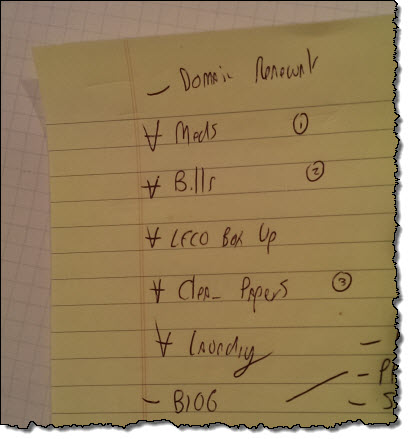
I do not obsess over my list, and I know that I will never get to the end of it. I will confess that I have managed to train myself to feel really good about checking off an item from the list. I’ll often put a couple of simple (yet entirely necessary) items on the list in order to have something worthwhile to do if I need a break from the bigger items. I also like to break large items into smaller, bite-sized items that I can push forward when I need some quick victories.
Ensure that Done is Really Done
Once again building on earlier items, I don’t check something off of the list until it is well and truly done. I don’t consider my paper bills to be actually paid until I have deposited them in the mail drop of our community mailbox and filed away the residual paper.
Put it On Your Calendar
When someone asks me to do something, I need to allocate time for it in order to make sure that it will actually get done. For work-related items, I estimate the amount of time required to do the work, and then I reserve that time on my Outlook calendar, marking it as Busy and Important. I also paste the original email and other necessary files into the appoinment to create a nice, self-contained “object” that I can just open up when the time comes to work on the item.
Keep a Clean Desk
I try to rid my desk of clutter and distractions. Besides my computer, my goal is to have my TODO list, one pen, one glass of water, and my phone close at hand. I’m not quite there yet, but that’s my goal.
Learn and Use Shortcut Keys
I strongly prefer the keyboard to the mouse, and sometimes tell myself that having to use the mouse is a “bug.” I will even navigate through menus using the appropriate keys on occasion. This tip, more than some of the others, is certainly a personal preference, but it definitely works for me.
Keep a Worklog and Good Notes
For long-running projects, it is a good idea to keep a log of what you did, and how you did it. This is great for development projects; you can track successes, failures, obscure commands that took you 30 minutes to discover, and much more.
For my now-dead Syndic8 website, my worklog grew to over 34,000 lines over the course of 11 years. Here’s an early entry:

My one-time colleague Mark Dalrymple took my suggestion to heart many years ago; he documented his model in Logs is Logs.
Re-Read The Fine Manual (RRTFM)
When I first started working with computers, my time at the keyboard was often limited to an hour or less per day. In order to satisfy my curiousity, I became an inveterate manual-reader. I would explore interesting commands and functions offline and then plan ahead so as to be able to make the most of my time at the keyboard.
After I learned the language or system, I would always read the manual a second, third, or even fourth time. This allowed me to make sense of more complex features that I didn’t understand the first time or two. I have noticed that many people spend all day in their chosen text editor without bothering to learn how to take full advantage of it. Go back and read the manual again!
Don’t Lose Your Keys
I hate to spend time looking for my car keys. In general, I try to make certain kinds of things so routine that I don’t have to think twice about how do to them.
When I arrive home my keys go into a designated container on my desk (I realize that the existence of this container conflicts with an earlier tip). When packing up after giving a conference talk, I unplug my laptop’s power supply, and put it into my messenger bag before doing anything else.
Always Be Learning / Charging
Be curious, and read something intersting every day. Never wonder about things, dig it, search, and figure out what’s going on. Take some online courses, learn a new human or programming language, or go back to school.
On a related note, be sure to keep all of your devices charged up. My colleague Scott Barneson refers to this as ABC - Always Be Charging.
Get Double Value From Your Efforts
I have found that it is often possible to do something once and get credit for it twice! I’m not cheating, I am creating interesting synergies between my work, personal, and school lives.
For example, I had always wanted to drive across the United States, stopping in interesting cities and giving AWS talks every night. As I was wrapping my time in the University of Washington’s MCDM program, I realized that trip could form the basis for an independent study project. The resulting web site and final report simultaneously satisified my work and school requirements. I also got a lot of first-hand experience with S3 Website Hosting and video processing.
If you are taking on a new work project, see if you can use it as an opportunity to learn a new programming language or framework.
Stay Balanced
My day job (writing the AWS Blog is surprisingly unstructured. Every day, I start out with a blank page and work to fill it with words and pictures that describe our offerings. I have found that I need to balance my unstructured job with other activities that are very structured. Lately, I have enjoyed building advanced LEGO Technic sets containing thousands of pieces. There’s something reassuring about being able to follow directions that result in a defined product at the end.
Shape and Customize Your Environment
This tip can take on a variety of forms. For me, it means that I fine-tune the settings on my tools and applications in order to make them work the way that I want. My .emacs file dates back to the late 1980’s; the shortcut keystrokes therein are now second nature to me.
Similar recommendations apply to your physical working environment. Fine-tune your desk, car, office, and phone with affordances and tweaks to make them work the way that you want. I suspect that 3D printing will make customization of this time even more commonplace. The trick is to recognize friction points and to see what you can do to work past or around them.
Be a Half Step Ahead
This may very well be my strangest tip; it is definitely the hardest one to describe. The idea here is to anticipate the next step of something that you do, and to do it as early as possible, preferably in conjunction with the prior step. The best example that comes to mind is sitting in my garage! I drive a manual transmission car. After I pull in to my garage and set the parking brake, I shift in to reverse before killing the engine. This leaves my car all set up and ready to go; I can start it up, let the oil circulate, and then let out the clutch to be on my way.
I hope that you have enjoyed these tips, and that you are able to make use of them (suitably adopted).