SnagIt! – Powerful Screen Capture
My friend and fellow evangelist Betsy Weber over at TechSmith recently reminded me to try out their SnagIt product. I did so, and was very happy with what I found.
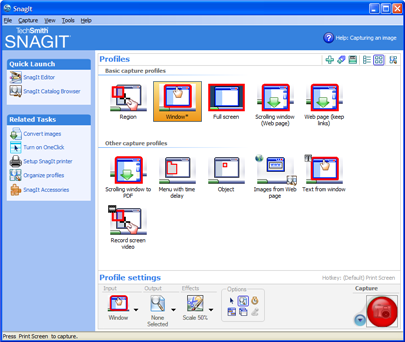 I like to add screen shots to the various blogs that I author or contribute to. Before I found SnagIt I used a fairly laborious multi-step process to create, customize, and scale the screen shots. I would first take the raw shot using the PrtScn key in conjunction with one or more modifier keys depending on which computer I was using and if I wanted a picture of the entire screen or of a single window. I would then paste the raw image into The Gimp, crop it, scale it, and save it out as a PNG or JPG file. There was a lot of Alt-tabbing, and plenty of opportunity for distraction.
I like to add screen shots to the various blogs that I author or contribute to. Before I found SnagIt I used a fairly laborious multi-step process to create, customize, and scale the screen shots. I would first take the raw shot using the PrtScn key in conjunction with one or more modifier keys depending on which computer I was using and if I wanted a picture of the entire screen or of a single window. I would then paste the raw image into The Gimp, crop it, scale it, and save it out as a PNG or JPG file. There was a lot of Alt-tabbing, and plenty of opportunity for distraction.
SnagIt lets me work at a higher level. I can set up one or more capture profiles. Each profile includes a target area (whole screen, window, region, and so forth), a destination for the output (clipboard, a file, IM, or even a program such as PowerPoint, Word, or Excel, with an advanced option to route the output to multiple destinations), a set of image processing operations (alter color depth, alter image size, add fancy borders, and more. Once set, the profile will apply to each subsequent capture. I can have any number of profiles and switch between them at will.
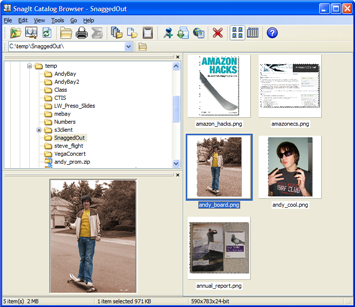 I can also use these operations in batch mode. After using the catalog browser to choose some images, I can resize, add borders to, and change the color depth on all of the files in one fell swoop. This will be great for uploading digital pictures (I spent many pre-dawn hours doing this by hand while in Japan earlier this month).
I can also use these operations in batch mode. After using the catalog browser to choose some images, I can resize, add borders to, and change the color depth on all of the files in one fell swoop. This will be great for uploading digital pictures (I spent many pre-dawn hours doing this by hand while in Japan earlier this month).
Despite all of the options and all of the flexibility, SnapIt is very easy to use. The default settings worked really well, although I did have to remap Control+Shift+R to avoid a conflict with Thunderbird’s Reply All function.
All in all, I’m very impressed with SnagIt; my only regret is for the time I’ve wasted scaling and managing my screen shots by hand over the last few years.