All USB 2 PCI Cards Are Not Created Equal
I bought an iPod earlier this year so that I could sample the very interesting PodCasts that I am now collecting on Syndic8 (here).
My desktop PC is old but servicable (dual 800 Mhz Pentium III, 1.5 GB of RAM, 2 LCD monitors). However, it does not have a USB 2 port. I used the iPod through the existing USB 1.1 port, with less than stellar results — lots of popup warnings, and some very slow data transfers.
I bought a Belkin 4 port USB 2.0 card from Office Depot, and slammed it into the machine. I loaded the drivers, rebooted a couple of times, and I figured I would be up and running. No dice, my once-reliable machine would blue screen whenever I so much as thought “USB”. I removed the card and returned it.
Last week I was at CompUSA and looked for another card. I found several, but it was clear that they all used the same chipset as the Belkind card. Even the board layout looked the same, with the same capacitors in the same locations on the boards from the various manufacturers. I was about to give up, and then I found an Adaptec USB 2 Connect board. It had the same chipset and layout as the others, but I figured what the heck, and bought it.
Took it home, slammed it in, loaded the software, and it has been fine. Adaptec included a very cool user-level application called USB Control. This fine application maps out and displays the entire set of devices attached to each USB port, as you can see in the picture:
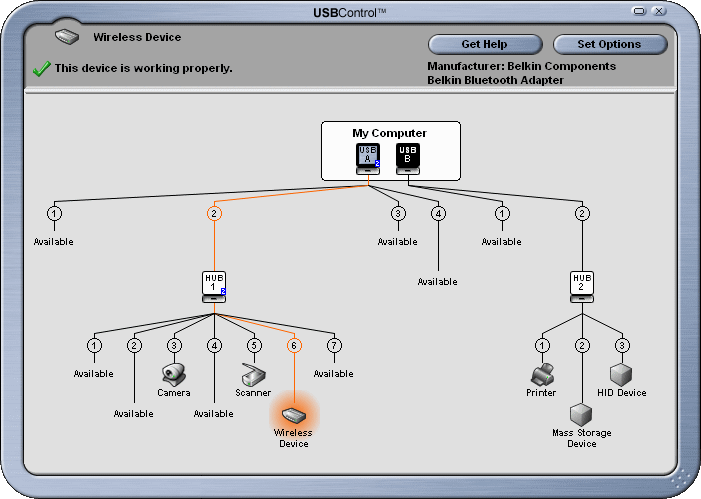
So, the moral is, even if the hardware looks the same, the software may not be! The new card has been working fine, my iPod is now chock full of music, and I can get the pictures off of my phone a lot more quickly.