Aardvark for Firefox
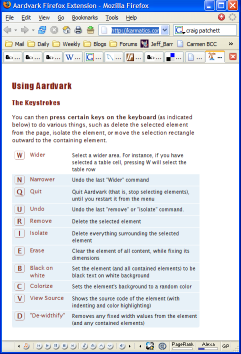 The new Aardvark tool is quite handy. Once installed into Firefox, you can use it to inspect and to edit a web page using the mouse and the keyboard.
The new Aardvark tool is quite handy. Once installed into Firefox, you can use it to inspect and to edit a web page using the mouse and the keyboard.
After Aardvark has been activated using the Tools menu, it shows a red highlight around the item under the the mouse pointer on the web page. It then responds to a series of keyboard commands to, among other things, delete, isolate, and view source on the item. One very cool use is to use it to take a stock web page and then trim it down to just what you need for printing.
In a stunning feat of recursion, I did just this to the Aardvark home page, removing everything except the list of keyboard commands, which I then printed, as a handy-dandy quick reference.